MiNiSTUDIO PERSONAL US-32
Turn Online into SHOWTIME!
The TASCAM MiNiSTUDIO Personal US-32 is your complete, desktop online broadcast studio. Featuring a professional quality audio interface and a number of unique real-time effects, the MINISTUDIO Personal delivers everything you need to set the Internet on fire.



You talkin' to me?
At the heart of every Podcast and online broadcast lies the desire to communicate. And more often than not, this communication takes the form of the human voice...and TASCAM knows a thing or two about recording the human voice. Central to the MiNiSTUDIO Personal is an XLR/combo mic/line connector and a professional quality microphone preamp. Built-in phantom power allows you to quickly and easily connect your favorite dynamic or condenser microphone...or not...
For the ultimate in plug and play convenience, the MiNiSTUDIO Personal features a built-in microphone, so you're ready to talk the talk right out of the box. Simply press the ON AIR button and go to town. And to top it all off, the MiNiSTUDIO Personal features a 4-band parametric EQ, adjustable on-board compression and a digital reverb effect with a convenient front panel depth control.
Have an effect
Designed to bring an extra dimension to your podcasts and live streaming, the TASCAM MiNiSTUDIO features three assignable PON sound effect buttons. Use the included bell, buzzer and applause effects or apply your own .wav or .mp3 files for a completely customized experience. You can also set each velocity sensitive PON button to act as a one-shot sound effect, to only play while you press or to loop as long as you hold the button down. Why should the morning DJ's have all the fun?
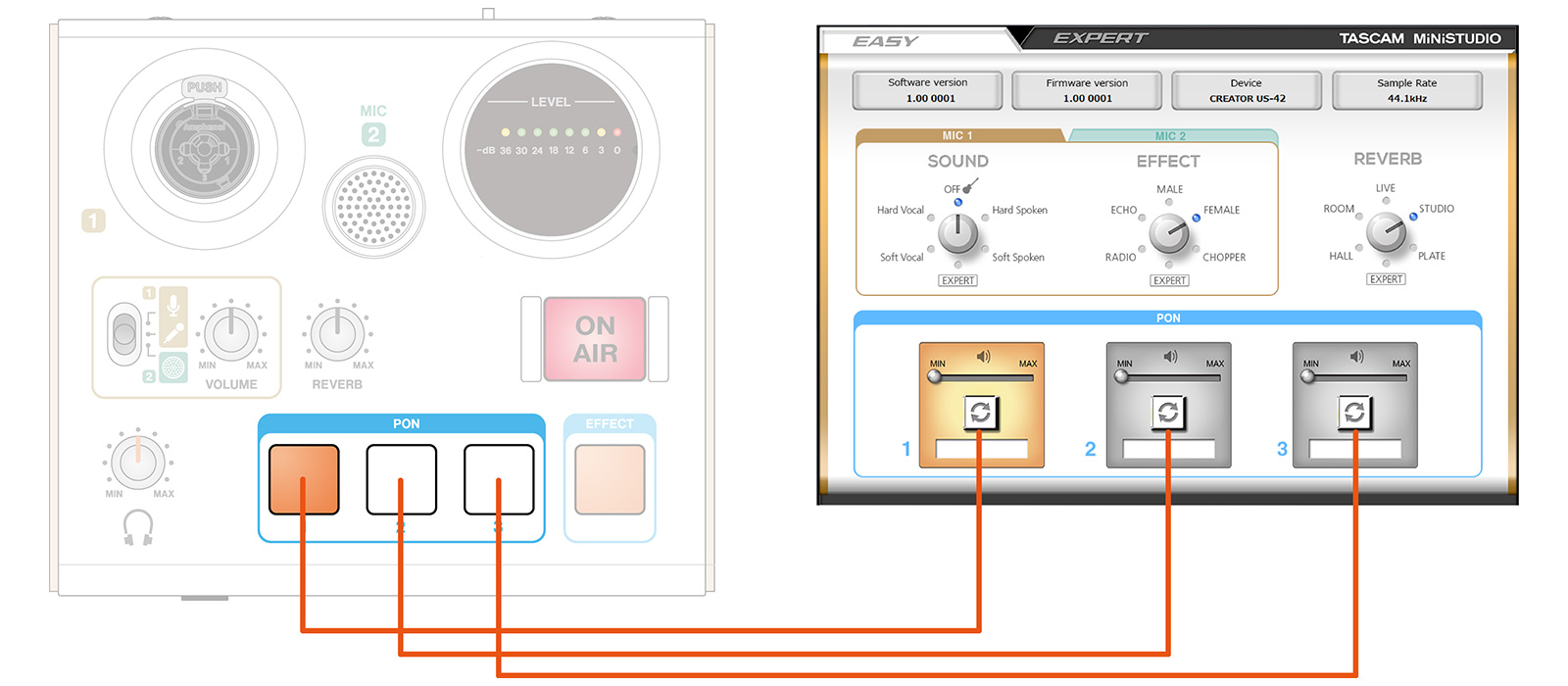
Find your voice
Diguise your voice, fool your fans! Perhaps the most extreme feature of the MiNiSTUDIO Personal is the Voice Effects option. Simply pressing this innocent little button will instantly transform your voice in any one of a number of amazing and amusing ways. Pitch your voice up into cartoon mouse territory or pitch it down like you've joined the Dark Side. Add a spacey Echo, wobbly Chopper or go old school with the Walki-talkie-approved Radio effect. Voice Effects: crazy, wacky and a whole lot of fun.
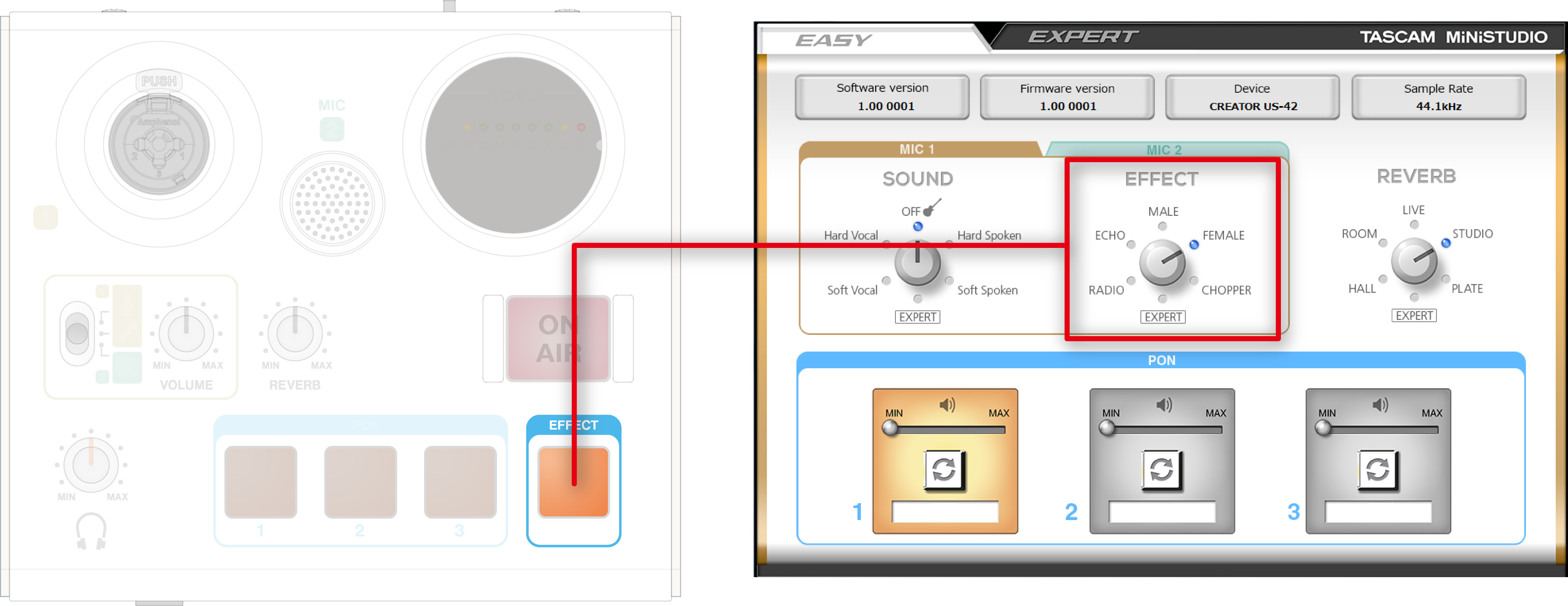
Become an Expert
In addition to the default Easy mode of the TASCAM MiNiSTUDIO software panel is an Expert mode that can be accessed by selecting the tab along the top of the window. This exposes a more comprehensive set of controls that enable you to fine tune EQ, compression and reverb settings as well as customize the behavior of the PON sound effect buttons and the various Voice Effect options. Don't be fooled by the friendly face of the MiNiSTUDIO - underneath the shiny exterior lies a truly professional tool that proudly carries the TASCAM name.

Your audience hears what you hear
You talk. You play music. You play games. You fire off PON sound effects and bathe your voice in the mysterious fog of a reverberant hallway. In short, you create an immersive soundscape that you want to share with your listeners. To make this dream a reality, the MiNiSTUDIO Personal US-32 supports TASCAM's unique Broadcast architecture that seamlessley mixes your voice and effects with any and all audio produced by your PC or Laptop.

Features at a glance
Audio interface functions
-
Support for high-resolution recording formats up to 96kHz/24-bit
-
Supports Windows (ASIO/WDM) and Mac (Core Audio)
-
USB2.0 computer connection
-
Compliant with USB Audio 2.0
-
Can be connected to an iOS device using an Apple Lightning-USB camera adapter (sold separately).
-
USB bus power operation supported when connected to a computer
-
Operation confirmed with major DAW software, including Sonar, ProTools, Cubase, Live, Studio One and GarageBand
-
Operation confirmed with major streaming and calling software
Hardware functions
-
XLR/TRS input jacks support balanced input and can provide +48V phantom power
-
Mini jack mic input (MIC 1)
-
Supports connection of 4-pole earphone with mic
-
Stereo mini jack AUX input that can be used to connect portable audio players and game devices
-
Support for direct guitar input
-
Support for low-level dynamic mic input signals
-
DSP effects (equalizer, compressor and reverb)
-
Input monitoring function allows input sounds to always be heard before they are transmitted
-
3 PON trigger pads that are self-lighting and velocity-sensitive
-
REVERB knob that can be used to adjust the amount of reverb
-
Voice effect on/off button
-
ON AIR button that starts transmission to the computer
-
Stereo mini jack headphone output
-
1/4” headphone output
Software functions
-
Dedicated software has EASY and EXPERT tabs
-
Audio files can be assigned to PON trigger pads by dragging and dropping
-
Velocity can be turned on/off for PON trigger pads
-
PON trigger pad volume adjustment
-
PON trigger pad repeat ON/OFF
-
PON trigger pad fade in/out setting
-
PON trigger pad start time setting
-
4 sound presets with equalizer and compressor settings
-
5 voice effect presets
-
Voice effect parameter adjustment
-
5 reverb presets
-
Reverb type and parameter setting (HALL/ROOM/LIVE/STUDIO/PLATE)
-
Buffer size setting (64/128/256/512/1024) function (Windows only)
-
Transmitted signal MONO/STEREO switching
-
ASIO ON/OFF switch that allows mic audio to be transmitted after effect processing (Windows only)
-
PC Audio Out (PC output sound) and Master Out (audio transmitted to PC) volume adjustment
Other features
-
Lightweight design convenient for mobile use
-
2 strap attachment points allow commercially-available camera straps to be attached
-
Product compliant with RoHS
* Restrictions when connecting iOS devices
-
PON trigger pads do not function.
-
Effect type settings cannot be changed.
-
External power supply is necessary.
-
This unit will not provide power to the iOS device.
-
You will need an Apple Lightning to USB Camera Adapter (sold separately) for connection.
Specifications Description
-
Computer Connectivity:USB
-
Form Factor:Desktop
-
Simultaneous I/O:4 x 4
-
Number of Preamps:1
-
A/D Resolution:24-bit/96kHz
-
Built In DSP/FX:Yes
-
Analog Inputs:1 x XLR-1/4" combo, 1 x 1/8" (line in), 1 x 1/8" (headset mic)
-
Headphones:1 x 1/4" (headphones), 1 x 1/8" (headset)
-
USB:1 x Type B, 1 x Micro-B
-
OS Requirements - Mac:Dual core 2GHz or higher, 2GB RAM minimum, OS X 10.8 or later, iOS 7 or later
-
OS Requirements - PC:Dual core 2GHz or higher, 2GB RAM minimum, Windows 7 or later
-
Bus Powered:Yes (when connected to host computer)
-
Depth:5.11"
-
Width:5.9"
-
Height:1.57"
-
Weight:0.84 lbs.
Comparison chart
|
|
MiNiSTUDIO PERSONAL
|
MiNiSTUDIO CREATOR
|
|
Ideal applications
|
Personal broadcasting, Voice chat
|
Personal broadcasting, Voice chat,
Audio/video creation
|
|
PON trigger function
|
✔
|
✔
|
|
Reverb
|
✔
|
✔
|
|
Voice effects
|
✔
|
✔
|
|
Loop playback
|
✔
(always ON)
|
✔
(switched ON/OFF with mode)
|
|
Portable device (AUX) input
|
✔
|
✔
|
|
Built-in mic
|
✔
|
–
|
|
Number of mic inputs (XLR/TRS jacks)
|
1
|
2
|
|
Direct guitar input
|
–
|
✔
|
|
Mic preamps
|
High-quality mic preamp
|
HDDA mic preamps
|
|
Number of headset mic inputs
|
1
|
1
|
|
Number of headphone output jacks
|
2
|
2
|
|
External speaker (line) outputs
|
–
|
✔
|
|
Mode switching
|
–
|
✔ |
Supported Os'
Windows
Windows 10 (April 2018 Update) , Windows 10 (Fall Creators Update) , Windows 10 (Creators Update) , Windows 10 (Anniversary Update) , Windows 10 (November Update) , Windows 8.1 , Windows 7
Mac
macOS High Sierra (10.13) , macOS Sierra (10.12) , OS X El Capitan (10.11) , OS X Yosemite (10.10) , OS X Mavericks (10.9)
iOS
iOS 11 , iOS 10 , iOS 9 , iOS 8 , iOS 7